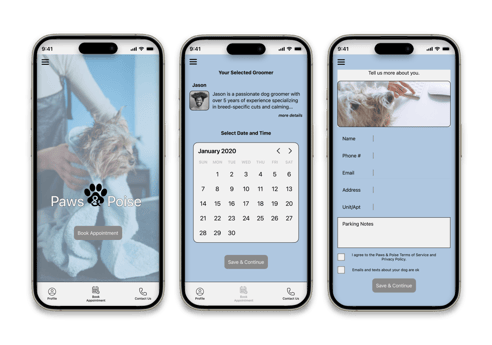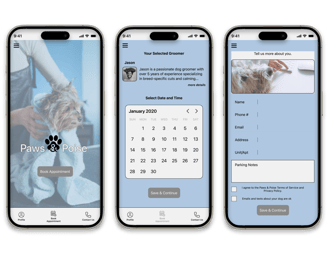About the project
Details
Role: End to End UX/UI Designer
Timeline: 3 Week project
Tools: FigJam, Figma, Figma Slides, Google Workspace, Slack, Zoom, UnSplash
Deliverables: User Interviews, Affinity Map, Persona, Problem Statement, User Flow, Sketches, Wireframe, Mid-Fi Prototype
For my first project as a UX student, I had to design a pet grooming scheduling app for a mobile grooming service. This wasn’t a real company and I was just beginning my journey into the UX world. I had no idea what I was doing or where I was going. Zero confidence was in the room with me.
Keep in mind I haven’t been in a classroom in over 30 years and coming from an industry where when a problem arises you fix it “NOW” don’t explain it, “Jerrid I don’t give me a hundred options we have to go” So needless to say this was a new journey for me.
So here I was, with no real-world knowledge of UX design or workflow. But what I did have was 30+ years of experience working in the real world and solving problems for others. I just needed to figure out how to bring these things together to become a UX designer. Yes, I understand this is not how most case studies are written, but I find those boring—so I’m going to try it this way.
Paws & Poise Mobile Pet Grooming App
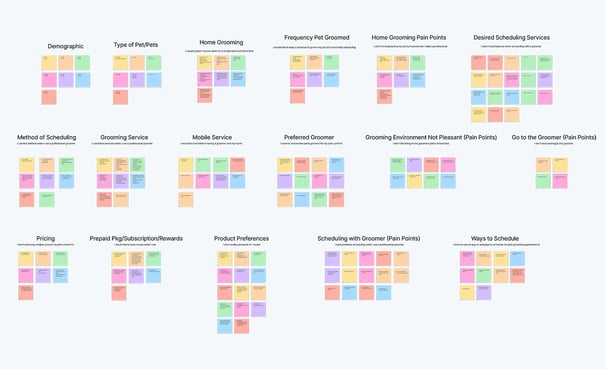

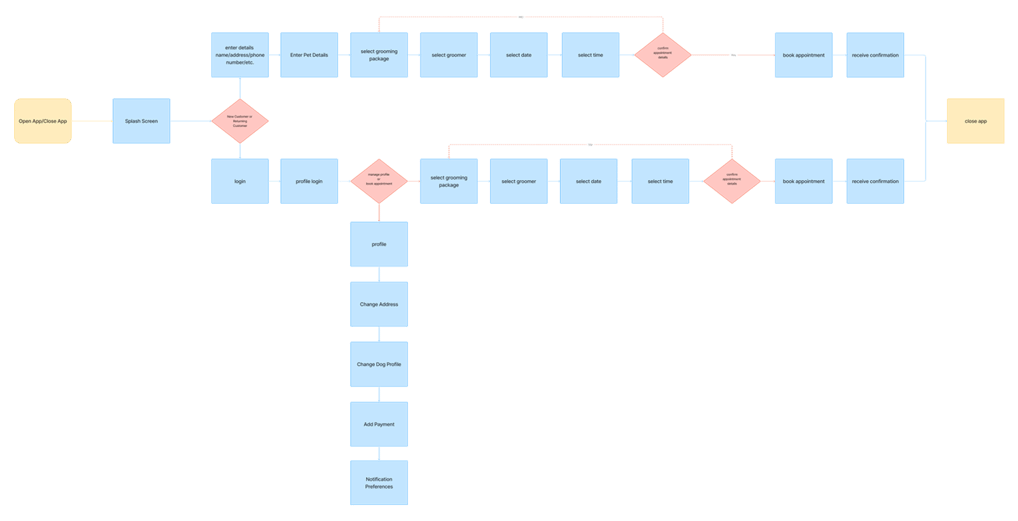
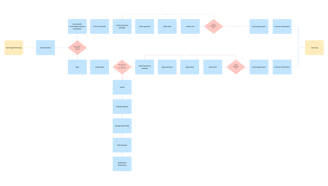
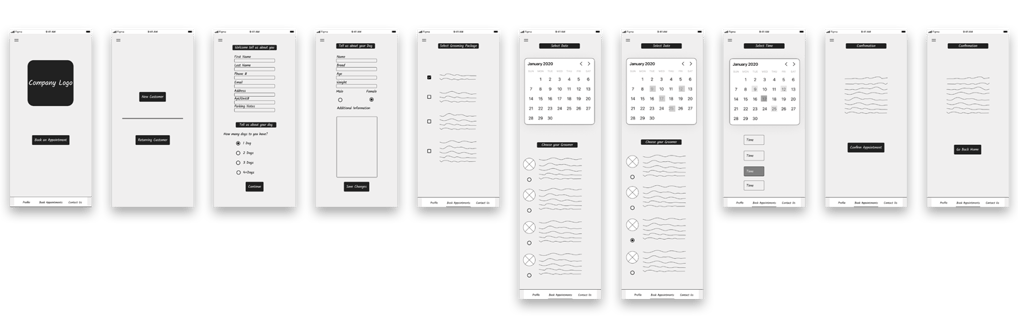
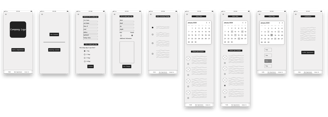
The Process
What am I doing? Oh right… read the class assignment. Okay, so here was the pseudo company’s problem: they were experiencing a surge in customers, which had made scheduling more difficult. They hired me to design a mobile app that allows users to schedule appointments.
Looks like I’m designing an app to help pet owners schedule grooming appointments. You’re looking for a problem statement right here but I’ll get to that later. I need to do research first.
Discover:
I began my research the way most research should begin… find users and interview them. But first, I needed questions. So I started thinking about pet owners and came up with about 15–20 open-ended questions.
Now, where do I find people to ask these questions? With not much time, I had to act fast. I remembered an exercise from class where we created profile cards to introduce ourselves. A few classmates mentioned they owned pets, that’s it! I asked them to be interviewed. I ended up with seven interviews, which felt like a solid number for my first project. Plus, the clock was ticking.
Define:
Time to start synthesizing the information into an affinity map. I reviewed recordings of each interview and created post-it notes in FigJam. From there, I grouped similar notes into clusters or themes. Patterns started to emerge. I was able to generate “I” statements, takeaways, and “How Might We” (HMW) questions.
Problem Statement:
Zoë needs a reliable and easy way to book appointments with her pet groomer, so that she can make sure her pet stays healthy and comfortable.
Design:
Next up: user flows. I had to do this a few times to understand it better but that’s okay, I’m learning. There were a hundred different flows I could create, but I didn’t want to overcomplicate my first project. I started by writing the flows on paper. I know it’s old school, but it helped me get ideas out of my head without obsessing over the tools I was still learning.
Deliver:
I did some more research on other pet grooming apps to get a sense of how they were designed. I could spin stories about my brilliant design decisions in Figma, but honestly, I was just learning the tool and trying to make something that worked.
At the time, I wasn’t thinking about design systems, information architecture, navigation, or interaction. I mimicked a web-based grooming service, mostly because the project was almost due and I needed to finish.
I can’t say it was the best grooming app ever made, but it wasn’t terrible either. As my first dive into UX, I aimed to keep the design simple and clean. Going too complex would’ve shattered the little confidence I was gaining. Keeping it simple helped me solve the core problem my user was facing.
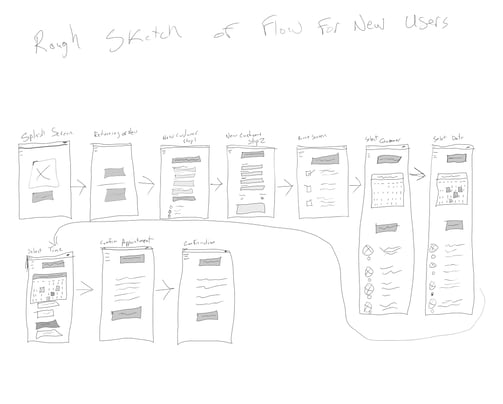
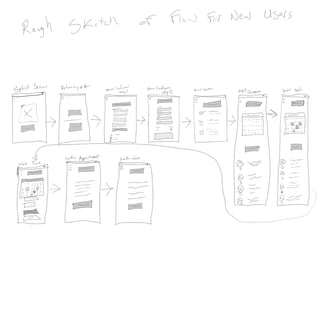
Then I moved to sketching screens with pencil to visualize the app layout. My drawing skills aren’t great, but the sketches got the idea across. Just like with the user flows, getting the ideas out quickly was more important than making polished screens in a new program.
With user flows and sketches ready, it was time to jump into Figma and build lo-fi wireframes. That led to many class lessons and YouTube tutorials. Huge thanks to all the UX designers out there making beginner-friendly content!
At this point, we didn’t know what usability testing was, this was our first project. So, no testing yet.
The ideation process is where everything began to click. Seeing flowcharts, sketches, and wireframes come together was exciting. It made the research feel worthwhile. Don’t get me wrong, this phase had its own challenges. Learning new programs, new terms, and making sure I was using them correctly wasn’t easy. But I kept pushing through.
So let’s get to mid-fi prototyping.
HMW simplify Zoe's pet grooming scheduling?
HMW ensure Zoe can reliably book pet grooming appointments?
HMW ensure Zoe receives booking confirmation?
HMW offer Zoe complete booking choices?
HMW enable Zoe to book pet grooming appointments on the go?
I want an easy and convenient way to schedule grooming appointments.
I’m interested in home grooming services.
I like the idea of purchasing products, but it’s not my main concern.
I want the ability to set up a profile for recurring appointments with the same groomer.
Of course, we had lessons the day before each phase to help guide us, but it still felt overwhelming. We were processing a ton of information all at once, and there was little time to absorb it. Thankfully the weekends were there for my brain to catch up!
Time to stop rambling and start making problem statements and a persona! After synthesizing the interviews, I created a persona (Zoë) to help empathize with the users.
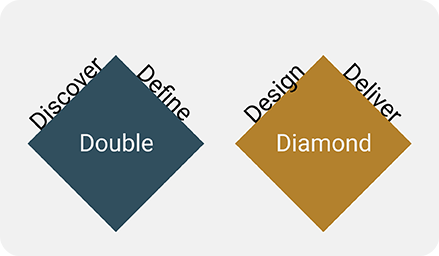
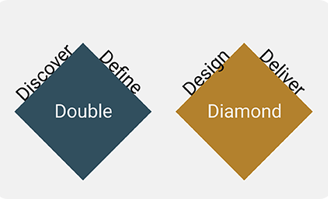
Once I had things on paper, I transferred them to FigJam to make them presentable. Turns out I’m an overthinker and a perfectionist sometimes. I finalized a simple user flow for a new user and later created one for returning users.
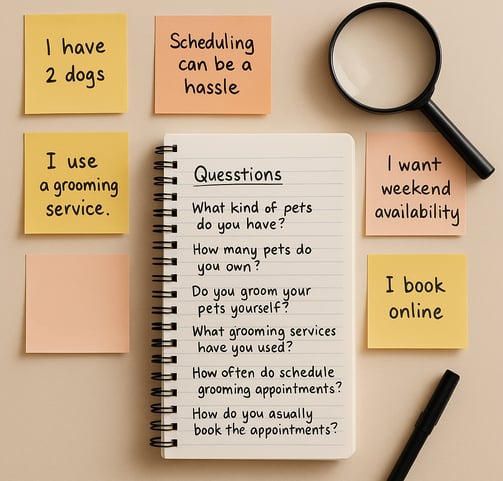
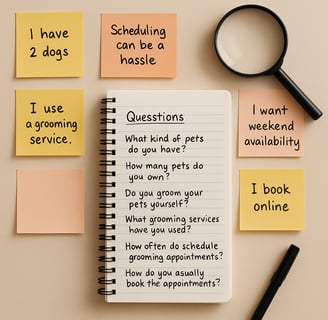
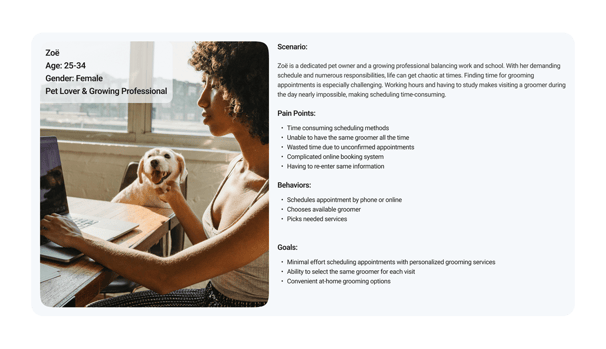
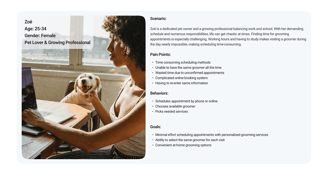
I asked a variety of questions, from what kinds of pets they had to how often they groomed them, whether they used a service, and how they scheduled appointments. I focused on their experience with grooming services and the pain points they encountered.
Looking back, the research phase was frustrating at first, not knowing what to do or where to start. And I was doing all this for a company that doesn’t even exist? But I listened to my instructors, reviewed the lessons, and asked questions to understand the process I needed to learn in order to do the job of an end to end UX designer.
Now, I have a better understanding. I feel like the next project will be more enjoyable. Having a grasp of what research can reveal and how it informs design is incredibly helpful.
What I’ve taken away from this first step into the world of UX is the importance of listening—a skill I carry over from my previous career. Listening not just to gather answers, but to truly understand what users need. Without that, everything else loses direction and purpose.
Another lesson from my past experience is that the only constant is change. I’ve come to understand that the UX process is fluid; it requires openness, and a willingness to shift, adapt, and grow. Nothing is fixed forever. UX is a shared path we walk with users, stakeholders, developers, and fellow designers… shaped by questions, insights, and continuous iteration.
There are no absolute answers, only the ongoing effort to make things a little better, more thoughtful, and more human each time.